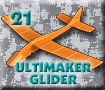SOLIDWORKS Foam Airplane Tutorials
Welcome to cudacountry's SOLIDWORKS 2010 and Mastercam X4 Model Foam Airplane Tutorials. We use SOLIDWORKS 2010 to design our airplanes and Mastercam X4 and Mastercam for SOLIDWORKS to create CNC toolpaths to cut the fuselage. The following tutorials with the PDF icon and MP4 icon are available for viewing. Download the free reader from Adobe.
Any questions contact us at ![]()
SOLIDWORKS 2012 Tutorials click here.
 |
|---|
 |
 |
 |
 |
 |