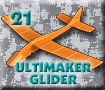SOLIDWORKS Bridge Analysis Tutorials
Welcome to cudacountry's SOLIDWORKS 2018 Bridge Structural Analysis Tutorials. We use SOLIDWORKS Weldments to design our bridge and SOLIDWORKS Simulation to analyze the structure.
Also, use Excel to create a spreadsheet with formulas to calculate, Safe Force, Total Load and Bridge Efficiency.
The tutorials use a bridge structure designed to meet Middle School Technology Student Association conference competitive events requirements.
The following tutorials with the PDF icon are available for viewing. Download the free reader from Adobe.
Any questions contact cudacountry at ![]()
The bridge terms and definitions are from:
Bridge Contest.org
pthbriges.com
Table of Contents |
|||
| Part |  |
1. Profiles. .125 x .125 and .125 x .25 profiles. All units inches. |
|
| Part |  |
2. Simple Span. 2.25 x 12 Balsa. |
|
| Excel |  |
3. Bridge Data. Create Excel spreadsheet to collect data of Bridge analysis. Use formulas to calculate Safe Force per Item, Total Load and Efficiency. | |
Simulation |
 |
4. Simple Span Structural Analysis. Record data in Excel file. |
|
| Part |  |
5. Bridge Joints. 2.25 x 3 x 12. Create new configuration and add Left Truss to Simple Span, Mirror and add top struts. | |
| Simulation |  |
6. Structural Analyze Bridge Joints. Record data in Excel file. | |
| Part |  |
7. Add Floor Beams. | |
| Simulation |  |
8. Structural Analyze Bridge Add Floor Beams. Record data in Excel file. | |
| Part |  |
9. Add Bottom Lateral Bracing. | |
| Simulation |  |
10. Structural Analyze Bridge Bottom Lateral Bracing. | |
| Drawing |  |
11. Drawing with Cut List. 11” by 17” paper. Includes cut list table formulas for totaling stock lengths. | |
| Part |  |
12. Base for assembly. | |
| Part |  |
13. Block. 3/4 x 2 x 6 block used with Crusher assembly. | |
| Part | 14. Rod. 1/2" rod used with Crusher assembly. | ||
| Toolbox Nut |
 |
15. Nut from Toolbox. | |
| Assembly |  |
16. Crusher Assembly. | |
| Simulation |  |
17. Analyze Joints Assembly. Analyze Bridge in assembly with Bridge as Weldments. Be prepared for longer simulation run time. | |
| Part |  |
18. Bridge Combine. Create new configuration in Bridge file, combine weldments into one solid body and create split line faces for fixtures. | |
| Simulation |  |
19. Analyze Combine Assembly. Analyze Bridge in assembly with Bridge combined into one solid body. Be prepared for longer simulation run time. | |
| Here are 2013 tutorials. | |||
 |
 |
| Excel file with formulas to calculate Safe Force, Total Load and Efficiency |
 |
| Bridge as Weldments |
 |
 |
|---|
Bridge Add Floor Beams Drawing with cut list and formulas for totaling lengths |
 |
Bridge as Weldments in Assembly |
 |
Bridge Combined into solid body in Assembly |
 |
Displacement Plot |
 |
Stress Plot |
 |
 |