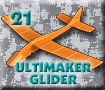Skyhook Tutorials
Welcome to cudacountry's Skyhook balance toy tutorials. We use SOLIDWORKS 2018 to design our Skyhook. Mastercam 2020 and Mastercam for SOLIDWORKS to create CNC toolpaths to cut the Skyhook on your CNC mill. Also, Adobe Illustrator or CorelDRAW to cut out part on your laser engraver. The following tutorials with the PDF icon are available for viewing. Download the free reader from Adobe.
Any questions contact us at ![]()
Table of Contents |
||||
| Part |  |
1. Skyhook. All units inches. Use Style Spline to sketch splines. Easy to dimension. | ||
| Drawing |  |
2. Drawing. 11” by 17” paper. | ||
| Mastercam 2020 |
 |
3. Mastercam 2020 Toolpaths. Units are all inches. This tutorial moves Skyhook file from SOLIDWORKS 2018 into Mastercam 2020 and rotates solid into the correct Mastercam XY planes. Use Contour toolpath with Leads and Tabs to cut Skyhook. | ||
Mastercam |
 |
4. Mastercam X6 for SOLIDWORKS Toolpaths. This tutorial rotates Skyhook solid into the correct Mastercam XY planes. Use Contour toolpath without Leads and with Tabs to cut Skyhook. All within SSOLIDWORKS. | ||
| Adobe Illustrator |
 |
5. Export to AI. In this tutorial you export 2D sketch of Skyhook to cut on your laser engraver. | ||
| Corel DRAW |
 |
6. Export to CorelDRAW. In this tutorial you export 2D sketch of Skyhook to cut on your laser engraver. | ||
| Link to 2013 tutorials. | ||||
| Now 2D sketch with style splines.... | ||||
 |
||||
Mastercam Toolpaths with Leads and Tabs |
|---|
 |
Mastercam for SOLIDWORKS Toolpaths |
 |
 |
 |
 |
 |
 |