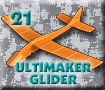Wind Turbine
Welcome to cudacountry's SOLIDWORKS 2022 Horizontal Axle Wind Turbine (HAWT).
The project is designed to 3d print the Nacelle bodies, Gears, Vane and many of the other parts.
The Blade's airfoil 2D XY Selig dat file is pulled from airfoiltools.com. The Selig file is run thru Excel to add Z (0). So, you will need Excel to complete the Blade Chapter 19.
Purchase Motor, Bearing, Shaft, LEF Diode and Screw from Amazon. See page 2 of TOC for links.
The screw fastener SOLIDWORKS part file is from McMaster Carr.
The following tutorials with the PDF icon are available for download. Download the free reader from Adobe.Any questions contact cudacountry at
Table of Contents. All units mm. TOC contains links to materials to purchase. |
|||
| Part |  |
1. Shaft. | |
| Part |  |
2. Motor. Unlike the other motors used here at cudacountry, this motor is used as a generator. | |
| Part |  |
3. Multibody Nacelle Part. Split and save as Top Nacelle and Bottom Nacelle parts and Turbine Assembly. All units mm. | |
| Part | 4. Bearing Housing. Houses the bearings, shaft and motor. | ||
| Part |  |
5. Bottom Nacelle. | |
| Part |  |
6. Top Nacelle. | |
| Toolbox |  |
7. Bearing. 3mm x 10mm x 4mm. | |
| Toolbox |  |
8. Gear 10T .5 module. | |
| Toolbox |  |
9. Gear 80T .5 module. | |
| Part | 10. Set Toolbox Files Properties. Break the link of the Toolbox part. | ||
| Part | 11. LED Diode. | ||
| Part |  |
12. Screw. Screw part file from McMaster Carr. Purchase from Amazon. #4 Phillip Pan Head Sheet Metal Screws 18-8 (#4 x 3/4"). |
|
| Assembly |  |
13. Turbine Assembly. | |
| Part |  |
14. Bearing Cap. | |
| Part | 15. Yaw Ring. | ||
| Part | 16. Coupler. With configurations to couple Yaw Ring to either !/2 PVC pipe (for desktop stand) or 1/2 rebar (yard). | ||
| Part |  |
17. Rotor. | |
| Part |  |
18. Blade Pin. | |
| Part |  |
19. Blade 4415. This chapter uses Excel to convert airfoil dat file from airfoiltools.com to text file that can be imported into SOLIDWORKS as a curve. | |
| Assembly |  |
20. Rotor Assembly. | |
| Part |  |
21. Boom. | |
| Part | 22. Vane. | ||
|
|||
 |
|
|---|---|
 |
|
 |
|
Videos; |
|
The Blade 4415 airfoil 2D dat file is from airfoiltools.com |
|
 |
|
Bring dat file into Excel and add third Z column of zeros. |
|
 |
|
Bearing Housing is assembled and LED diode tested outside of the Nacelle. |
|
 |
|
 |
|
 |
|
 |
|
 |
|
 |
|
| Only support material is in the Bottom Nacelle supporting the snap hooks | |
 |
|
 |
|
 |
|
 |
|
 |
|