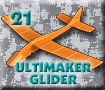Speedway
Welcome to our SOLIDWORKS 2012 Speedway Tutorials. We use SOLIDWORKS to create our Car and Track. Then create Motion Study using; Solve as Flexible, Motor, Contacts, Friction, Gravity, suppress Mates and Calculate. Adding a Linear Velocity Results and Plots we can determine the velocity of the car.
Your challenge is to design the fastest car!
The following tutorials with the PDF icon are available for download. Download the free reader from Adobe. Any questions contact us at ![]()
Table of Contents |
|||
| Part |  |
1. Body for Car. Includes Tow and Trail points. | |
| Photo View |
 |
2. Decals. Click here for decal files. Files include alpha layer. | |
| Part |  |
3. Axle. |
|
| Part |  |
4. Wheel. Same wheel as Simple Machines except color. | |
| Assembly |  |
5. Car Assembly. | |
| Part | 6. Track. | ||
| Assembly | 7. Speedway Assembly. | ||
| Motion Study |
 |
8. Motion Study. | |
| Here are 2013 tutorials. | |||
After car completes one lap at around 2.3 seconds, brakes are applied without slowing motor and car slides. Motor is set to 0 RPMs to apply "brakes". |
|||
|
|||
|