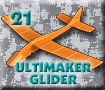Wind Up Car
Welcome to cudacountry's SOLIDWORKS 2021 Wind Up Car Tutorials. We use SOLIDWORKS 2021 to design our cars.
Thank you Mr. Zumwalt.
The following tutorials with the PDF icon are available for download. Download the free reader from Adobe.
Any questions contact cudacountry at ![]()
|
|
|---|---|
 |
|
 |
|
 |
|
 |
|
 |
|
 |
|
 |
|
 |
|
 |
|
 |
|
 |
|
 |
|