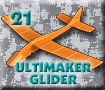CCAT Circuit Cubes All Terrain Vehicle
Welcome to cudacountry's SOLIDWORKS 2025 CCAT Tutorials. We use SOLIDWORKS 2025 to design our vehicle.
The CCAT uses Circuit Cubes Bluetooth Motor with Lego Technic Chain.
The following tutorials with the PDF icon are available for download. Download the free reader from Adobe.
Any questions contact cudacountry at ![]()
 |
||||||||||||||
|---|---|---|---|---|---|---|---|---|---|---|---|---|---|---|
| First assemble Chassis, Axles, Sprockets, Bevel Gears and Rims. | ||||||||||||||
 |
||||||||||||||
 |
||||||||||||||
 |
||||||||||||||
 |
||||||||||||||
 |
||||||||||||||
 |
||||||||||||||
 |
||||||||||||||
 |
||||||||||||||
 |
||||||||||||||
 |
||||||||||||||