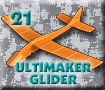CWV Cluster Wheel Vehicle
Welcome to cudacountry's SOLIDWORKS 2025 CWV Tutorials. We use SOLIDWORKS 2025 to design our vehicle.
The following tutorials with the PDF icon are available for download. Download the free reader from Adobe.
Any questions contact cudacountry at ![]()
Table of Contents. Purchase list page 2. |
|||
| Part |  |
1. Washer. | |
| Part |  |
2. Axle Cap. |
|
| Part |  |
3. Axles (Front, Rear, Rim and Idler). | |
| Part |  |
4. Outside Cluster Bracket. | |
| Part |  |
5. Inside Cluster Bracket. | |
| Part | 6. Middle Cluster Bracket. | ||
| Toolbox |  |
7. Drive and Idler Gears. 10T .9M. | |
| Toolbox |  |
8. Front and Rear Sprockets (Gears). 12T 1M. | |
| Toolbox | 9. Set Toolbox Files Properties. Use sldsetdocprop.exe to change the Gear toolbox files from a Toolbox file to a SOLIDWORKS part file. | ||
| Part |  |
10. Rim. | |
| Part |  |
11. Tire. | |
| Assembly |  |
12. Cluster Assembly. | |
| Part |  |
13. Chain Link. | |
| Part |  |
14. Motor. | |
| Part |  |
15. Gearbox | |
| Part |  |
16. Gearbox Shaft. | |
| Part |  |
17. Motor Bracket. | |
| Part |  |
18. Motor Strap. | |
| Assembly |  |
19. Motor Assembly. | |
| Part |  |
20. Battery AA with Decal. Click here powerowl1.png decal. | |
| Part |  |
21. Spring for Battery Holder. | |
| Part |  |
22. Rivet for Battery Holder. | |
| Part |  |
23. Battery Holder 2X AA. | |
| Assembly |  |
24. Battery Holder 2X AA Assembly. | |
| Part |  |
25. Master Model. | |
| Part |  |
26. Hatch. | |
| Part |  |
27. Chassis. | |
| Part |  |
28. Sunroof. | |
| Assembly |  |
29. CWV Assembly. Chain pattern. Mirror with left handed Tires. | |
| Part |  |
30. Bed Panel. | |
| Part |  |
31. On/Off Switch. | |
| Visualize |  |
32. Render in Visualize. | |
|
|||
|
|||
 |
||||||||||||||
|---|---|---|---|---|---|---|---|---|---|---|---|---|---|---|
Mirror with left handed Tires. |
||||||||||||||
 |
||||||||||||||
 |
||||||||||||||
 |
||||||||||||||
 |
||||||||||||||
 |
||||||||||||||
 |
||||||||||||||
 |
||||||||||||||
 |
||||||||||||||
 |
||||||||||||||