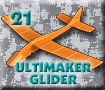SOLIDWORKS Big Shot Tutorials
Welcome to cudacountry's SOLIDWORKS 2020 and Mastercam X7 Big Shot Tutorials. We use SOLIDWORKS 2020 to design Big Shot board and Mastercam X7 to create CNC toolpaths to cut the Top.
Can you score 1000 point goal? Chapters 1 thru 12 are parts and assemblies for Linear Motor Motion Study that will shoot ball. Hopefully you set Linear Motor velocity just right to shoot marble into 1000 point goal.
Only here at cudacountry do we draw a marble that looks like a beach ball!
Click here for Big Shot bank shot video! And here for 1000 points video.
The following tutorials with the PDF icon are available for viewing. Download the free reader from Adobe.
Any questions contact us at ![]()
Table of Contents |
|||
| Part |
 |
1. Base. Click here for decal bitmap. | |
| Part |  |
2. Top. | |
| Part |  |
3. Leg. | |
| Part |  |
4. Dowel Pin. | |
| Part |  |
5. Ball/Marble. Click here for decal bitmap. | |
| Part |  |
6. Plate for Handle. | |
| Part |  |
7. Rod for Handle. | |
| Part |  |
8. Knob for Handle. | |
| Assembly |  |
9. Handle Sub-Assembly. Three parts and only one mate! | |
| Part |  |
10. Elastic Strip. Use bike tube as piece of elastic to spring Handle. | |
| Assembly |  |
11. Assembly. Use cool Feature Driven Pattern to insert dowel pins. | |
| Toolbox |  |
12. Toolbox Screws. | |
| Drawing |  |
13. Drawing. 11” by 17” paper. | |
| Motion Study |
 |
14. Motion Study. Linear Segments Motor Motion Study shoots Ball into goal. Be the first to make a 1000 pts. goal! Create Plot to trace path of Marble. |
|
| Mastercam X7 |
 |
15. Top toolpaths. Units are all inches. This tutorial moves SolidWorks Top file from SolidWorks 2014 into Mastercam X7 and rotates solid into the correct Mastercam XY planes. Use Contour toolpath with tabs to cut Top from 1 by 12 (3/4 x 11.25 x 19). | |
 |
|||
Create Plot in Motion Study to trace path of marble. |
|---|
 |
|
Mastercam X7 contour toolpath with tabs. |
 |
 |
 |