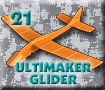SOLIDWORKS No Touch Tool Tutorial
Welcome to cudacountry's SOLIDWORKS 2021 No Touch Tool Tutorials.
Download the free reader from Adobe.
Any questions contact us at ![]()
Table of Contents |
|||
| Part |  |
1. Multibody Part. Thicken a fill surface. Split into multibodies and mirror. Add Lip/Groove and Screw Mounting Bosses fastening features. Save bodies as Top, Bottom and Hook parts and an assembly. | |
| Assembly |  |
2. Assembly. Float Hook and add mates. | |
| Part |  |
3. Hook. | |
| Part |  |
4. Top. | |
| Part |  |
5. Bottom. | |
| Part |  |
6. Screw from McMaster-Carr. | |
 |
|---|
 |