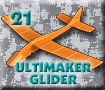F1 in Schools Car Tutorials
Welcome to our SOLIDWORKS 2011 and Mastercam X5 F1 Car Tutorials. We use SOLIDWORKS to design our cars and Mastercam X5 to create CNC toolpaths to cut the car body. The following tutorials with the PDF icon are available for download. Download the free reader from Adobe. Any questions contact us at ![]()
Table of Contents |
|||
| Part |  |
1. Blank. Now includes cylindrical and center plane Mate References. | |
| Part |  |
2. Body. Big! Interesting 3D sketches to create side pods. |
|
| Part |  |
3. Wheel. Cool extruded bolt heads and tire tread appearance! Includes cylindrical Mate Reference. | |
| Part |  |
4. Axle. Includes cylindrical and center plane Mate References. | |
| Part |  |
5. Washer. Includes cylindrical Mate Reference. | |
| Assembly |  |
6. Assembly. All cylindrical parts "snap in" using Mate References. | |
| Drawing |  |
7. Drawing. 11” by 17” paper. | |
| Part | 8. Eye Screw with Mates. | ||
| Part |  |
9. Canister with Mates. | |
| PhotoView 360 |
 |
10. Decal for Body. Click here to try our decal file with alpha layer. | |
| PhotoView 360 |
 |
11. Rendering using PhotoView 360. | |
Flow |
 |
12. Analyze in Wind Tunnel. Analyze assembly design using Flow Simulation. Before we tested pressure of the flow, how try Z Component Velocity which analyzes the air velocity - interesting results. | |
| Mastercam X5 |
 |
13. SW11 to MCX5. Move body file from SOLIDWORKS 2011 to Mastercam X5. This tutorial rotates solid into the correct Mastercam XY planes and creates a wireframe centered around the solid. | |
Mastercam |
 |
14. Body toolpaths. Units are all metric. New MCX5 HST toolpaths to cut F1 car body from balsa blank: 1) Cut body left side using finish Scallop toolpath. 3 Mirror left cut to right side cut. | |
| Here are 2015 and 2008 tutorials. | |||
 |
|---|