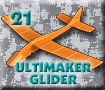SOLIDWORKS Skateboard Tutorials
Welcome to cudacountry's SOLIDWORKS 2015 Skateboard Tutorials. Our tutorials are written for SOLIDWORKS 2015. The following tutorials with the PDF icon are available for download.
Please note Deck units are inches and all other parts and assemblies units are millimeters.
Download the free reader from Adobe.
Any questions contact us at ![]()
Table of Contents |
|||
| Part |  |
1. Deck. Create planes, sketches, guide curve and loft surface. Please note deck units are inches and all other parts and assemblies are millimeters. Interesting use of Hole Wizard to countersink bolt holes in the non-planar deck. See Chapter 16 for deck design with projected Split Line faces. | |
| Part |  |
2. Truck Baseplate. |
|
| Part |  |
3. Hanger. Click here for the decal. | |
| Part | 4. Axle. Quick cosmetic threads. | ||
| Part |  |
5. Kingpin. Uses cosmetic threads. | |
| Part |  |
6. Bushing. | |
| Part |  |
7. Cone Bushing. | |
| Part |  |
8. Top Cup Washer. | |
| Part |  |
9. Pivot Bushing. | |
| Part |  |
10. Washer. | |
| Part/ Assembly |
 |
11. Wheel and Sub-Assembly including Toolbox bearing. Click here for the decal. | |
| Assembly |  |
12. Truck Sub-Assembly. | |
| Assembly |  |
13. Board Assembly. Insert Trucks and rotate using new Rotate context toolbar add two mates. | |
| Toolbox |  |
14. Hardware. Flat Head Screw and Nut from Toolbox mated and use Pattern Driven Component Pattern. | |
| Part | 15. Skull and Cross Bones Sketch and Block. Skull and bones are sketched in 3 sketches and combined in one sketch using Convert Entities. Then, made into Block. Same sketch as in Rings and Things. | ||
| Part |  |
16. Projected Split Line using block Skull sketch from Chapter 15. | |
| Here are 2012 and 2010 tutorials. | |||
 |
|||
 |
|||
 |
|||
 |
|||
 |
|||
 |
|||
 |
|||
 |
|||