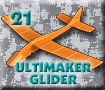Simple Machines 2012
Welcome to countrycountry's SOLIDWORKS 2012 Simple Machines Tutorials. At cudacountry we use SOLIDWORKS to create a "Truck" and Track. Then insert Simple Machines in the Track and analyze using Motion Studies.
The following tutorials with the PDF icon are available for download. Download the free reader from Adobe. Any questions contact us at ![]()
|