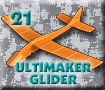SOLIDWORKS Model E-Car Tutorials
Welcome to cudacountry's SOLIDWORKS 2017 Model E-Car Tutorials. The tutorials are written for SOLIDWORKS 2017. The following tutorials with the PDF icon are available for viewing. Download the free reader from Adobe.
Electrical routing of wires using terminals parts from SOLIDWORKS Electrical Routing Design Library.
Tutorials include Mate References on the Wheel and Axles. These parts "snap" to axle holes in Chassis when inserting into Assembly file. Sheet Metal parts also include Mate References and snap to Chassis holes when inserting into the Assembly file.
Any questions contact cudacountry at ![]()
Table of Contents |
|||
| Part |  |
1. Chassis. | |
| Part |  |
2. Axles. | |
| Part |  |
3. Wheels. | |
| Part |  |
4. Motor. The motor uses Quick Connect Terminals to connect with electrical routing terminals. See Chapter 16 for Quick Connect Terminals. | |
| Part |  |
5. Motor Mount. Sheet metal part will flatten and can be used as pattern to cut out your sheet metal for sheet metal motor mount. | |
| Part |  |
6. L-Bracket and Switch. | |
| Part |  |
7. Battery 9 Volt. | |
| Part |  |
8. Battery 9 Volt Clip. New 2013 are connection points C Points for electrical routing. |
|
| Assembly |  |
9. Assembly. | |
| Drawing |  |
10. Drawing. 11” by 17” paper. | |
| Part |  |
11. Slot Wood Block. Wood block to hold slot wood. | |
| Part |  |
12. Slot Wood. Slot wood adjust into down position to run on track. Swing slot wood up to run off track with 9 volt battery. | |
| Part |  |
13. Pulley with Mates. | |
| Part |  |
14. Rubber Band Belt with Mates. | |
| Part | 15. Braided Wire with Mates. Braided wire is use as “brushes” to brush against track. | ||
| Electrical Routing |
 |
16. Quick Disconnect Terminal from electrical routing Design Library. Scale down part and add 2nd connection points. | |
| Electrical Routing |
 |
17. Ring Terminal from electrical routing Design Library. Scale down part and modify loft sketch to raise barrel up. | |
| Electrical Routing |
 |
18. Cable/Wire Wizard. Create custom cable/wire library. | |
| Electrical Routing |
 |
19. Harness 1. Route from Motor to Switch and add green wire. | |
| Electrical Routing |
 |
20. Harness 2. Route from Motor to Battery Clip and add black wire. | |
| Electrical Routing |
 |
21. Harness 3. Route from Battery Clip to L-Bracket and add red wire. | |
| Electrical Routing |
 |
22. Harness 4. Route from Motor to Braided Wire and add purple wire. | |
| Electrical Routing |
 |
23. Harness 5. Route from Motor to Braided Wire and add blue wire. | |
| Toolbox |  |
24. Screws from Toolbox. | |
| Here are 2013 tutorials with videos. 2017 is recommended. | |||
 |
|||
 |
|
|---|---|
 |
|